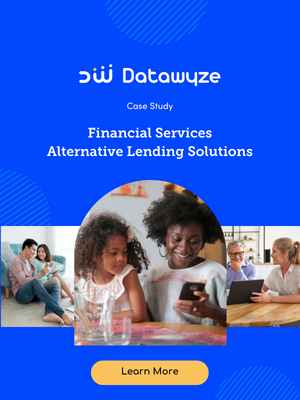Fortunately, Bing Local Inventory Ads provide an excellent opportunity for brick-and-mortar stores to drive foot traffic and increase sales. In this article, we’ll explore how Bing’s Local Inventory Ads can help drive foot traffic to your physical store. We also provide some must-do strategies for conversion optimization.
What are Bing Local Inventory Ads?
Bing’s Local Inventory Ads are a type of advertising that allows brick-and-mortar stores to display their inventory in Bing search results. With Local Inventory Ads, retailers can showcase their in-store products, prices, and availability to nearby customers who are searching for a specific product or service. This makes it easier for customers to find what they need locally and provides brick-and-mortar stores with a powerful tool to attract more foot traffic.
Why Use Local Advertising for Your Brick-and-Mortar Store?
Local advertising is an essential tool for brick-and-mortar stores that want to compete in today’s marketplace. With more and more consumers turning to online shopping, it’s important for physical stores to leverage online advertising to reach local customers. Local advertising allows brick-and-mortar stores to target nearby customers who are searching for products and services online. By using local advertising, stores can improve their visibility in search results and attract more foot traffic to their physical locations.
Local advertising can also be more cost-effective than other forms of advertising, such as print or television ads. Because local advertising is highly targeted, stores can reach a more relevant audience without wasting money on ads that don’t convert. Additionally, local advertising can provide valuable insights into customer behaviour, such as search trends and purchasing patterns. This information can be used to optimize ad campaigns and improve the customer experience.
Bing’s Local Inventory Ads are an excellent example of local advertising for brick-and-mortar stores. By using Local Inventory Ads, stores can showcase their inventory in Bing search results, making it easier for nearby customers to find what they need. Local Inventory Ads can also provide valuable information about product availability and pricing, which can help increase conversions and sales.
How to Create Bing Local Inventory Ads
Creating Bing Local Inventory Ads is a straightforward process. Here’s a step-by-step guide:
Step 1: Sign up for Bing Places for Business
Bing Places for Business is a free service that allows brick-and-mortar stores to add their business information to search results. To create Local Inventory Ads, you’ll need to sign up for Bing Places for Business. You’ll also need to add your business information, including your store’s name, address, and phone number.
Step 2: Create a Catalog of Your Products
Next, you’ll need to create a catalog of your products. This catalog should include information about the products you sell, including their name, description, price, and availability. You can create your catalog using Bing’s Merchant Center or by uploading a data feed of your products.
Step 3: Set Up Your Local Inventory Ads
Once you’ve created your product catalog, you can set up your Local Inventory Ads. To do this, you’ll need to link your Bing Places for Business account with your Bing Ads account. Once your accounts are linked, you can create your Local Inventory Ads and set your targeting options. You can target your ads by location, age, gender, and more.
Must-Do Strategies for Conversion Optimization
Creating Bing’s Local Inventory Ads is just the first step in driving foot traffic to your physical store. To ensure your ads are as effective as possible, you’ll need to focus on conversion optimization. Here are some must-do strategies for conversion optimization:
Use Clear and Compelling Ad Copy
Your ad copy should be clear, concise, and compelling. Use language that speaks directly to your target audience, and highlights the benefits of your products and services. Use call-to-actions to encourage customers to visit your store, such as “Visit Us Today” or “Shop Now”.
Showcase Your Best Products
When creating your Local Inventory Ads, be sure to showcase your best products. Highlight your most popular items or those with the highest profit margins. This will help attract customers to your store and increase sales.
Optimize Your Landing Pages
Once customers click on your Local Inventory Ad, they should be directed to a landing page that showcases the product they searched for. This landing page should be optimized for conversion, with clear and compelling product descriptions, images, and pricing information. Make it easy for customers to find what they are looking for and encourage them to take action.
Use Retargeting Ads
Retargeting ads can help increase conversions and sales by targeting customers who have already shown an interest in your products. By retargeting customers who have clicked on your Local Inventory Ads, you can remind them of the products they viewed and encourage them to make a purchase.
To ensure your Local Inventory Ads are as effective as possible, it’s essential to monitor and adjust your ads regularly. Use Bing’s reporting tools to track your ad performance and adjust your targeting, ad copy, and landing pages accordingly.
Online-to-Offline (O2O) Marketing with Bing’s Local Inventory Ads
Online-to-offline (O2O) marketing refers to the practice of using online advertising to drive foot traffic to physical stores. With more and more consumers using the Internet to research products and services, O2O marketing has become a critical tool for brick-and-mortar stores. O2O marketing allows stores to leverage the power of online advertising to reach local customers and drive more foot traffic to their physical locations.
Bing’s Local Inventory Ads are an excellent tool for O2O marketing. By showcasing in-store products and prices in Bing search results, Local Inventory Ads provide a powerful incentive for nearby customers to visit physical stores. Local Inventory Ads can also be targeted to specific audiences, such as customers who have previously visited a store or who are searching for specific products.
To make the most of O2O marketing with Bing’s Local Inventory Ads, it’s important to have a strong online presence. This includes having a well-designed website that is optimized for local search, as well as a presence on social media platforms such as Facebook and Instagram. By combining Local Inventory Ads with a strong online presence, brick-and-mortar stores can create a comprehensive marketing strategy that drives foot traffic, increases sales, and helps them compete in today’s marketplace.
Bing Local Search Optimization for Brick-and-Mortar Stores
Bing Local Search Optimization is a critical component of local advertising for brick-and-mortar stores. It refers to the practice of optimizing a store’s website and online presence to appear in local search results on Bing. This includes using relevant keywords, creating location-specific content, and ensuring the website is mobile-friendly.
Here are some key strategies for optimizing a brick-and-mortar store’s online presence for Bing Local Search:
Optimize the Website for Local Search
To optimize a store’s website for local search, it’s important to include relevant keywords in the website’s content. These keywords should be related to the store’s products or services and should include location-specific terms. For example, if a store sells shoes in Chicago, relevant keywords might include “shoe store Chicago” or “footwear Chicago”.
It’s also important to ensure the website includes location-specific information, such as the store’s address, phone number, and hours of operation. This information should be prominently displayed on the website and should be consistent with other online directories and listings.
Claim and Optimize Bing Places for Business Listing
Bing Places for Business is a free service that allows brick-and-mortar stores to add their business information to Bing search results. To optimize a store’s Bing Local Search presence, it’s important to claim and optimize the Bing Places for Business listing.
To do this, stores should ensure their business information is accurate and up-to-date. This includes the store’s name, address, phone number, and hours of operation. Stores should also include photos of the store’s interior and exterior, as well as any products or services offered.
Build Backlinks
Backlinks are links from other websites that point to a store’s website. Backlinks are an important ranking factor in search engine optimization and can help improve a store’s visibility in local search results. To build backlinks, stores can reach out to local directories and online directories, such as Yelp or Yellowpages, to request a listing.
Stores can also reach out to local bloggers and journalists to request coverage of their business. When a store is featured in an article or blog post, it can provide valuable backlinks that can help improve the store’s local search rankings.
Use Social Media
Social media can be a powerful tool for improving a store’s local search presence. By creating social media profiles on platforms such as Facebook and Instagram, stores can increase their online presence and improve their visibility in local search results.
To optimize social media profiles for local search, stores should include location-specific information, such as the store’s address and phone number. Stores can also use social media to engage with customers, promote products or services, and share updates about the store’s operations.
Monitor and Respond to Customer Reviews
Customer reviews can have a significant impact on a store’s local search rankings. Positive reviews can help improve a store’s visibility in search results, while negative reviews can have the opposite effect. To improve a store’s local search presence, it’s important to monitor and respond to customer reviews on platforms such as Yelp, Google My Business, and Bing Places for Business.
When responding to customer reviews, stores should be professional and courteous. They should address any concerns or complaints and offer solutions to resolve the issue. Responding to customer reviews can help improve a store’s reputation and demonstrate a commitment to customer satisfaction.
Conclusion
In conclusion, Bing’s Local Inventory Ads provide a powerful opportunity for brick-and-mortar stores to drive foot traffic and increase sales. By creating Local Inventory Ads and focusing on conversion optimization, brick-and-mortar stores can attract more customers and improve their bottom line. To make the most of Local Inventory Ads, it’s also essential to focus on O2O marketing and Bing Local Search Optimization. By combining these strategies, brick-and-mortar stores can create a comprehensive marketing plan that drives foot traffic, increases sales, and helps them compete in today’s marketplace.
At Datawyze, we understand the importance of using the right digital marketing strategies to help our clients succeed. That’s why we recently used Bing Local Inventory Ads to help one of our clients, an outdoor lifestyle patio furniture store, drive increased foot traffic to their physical location. By creating targeted Local Inventory Ads that showcased the store’s products and prices, we were able to reach nearby customers who were searching for outdoor furniture online. We also optimized the store’s website for local search, including relevant keywords and location-specific content, to improve their visibility in search results. The result was a significant increase in foot traffic to the store, as well as an increase in online conversions and sales. To learn more about how we used Bing Local Inventory Ads to help this client succeed, download our case study today.
If you need help creating a Local Inventory Ads campaign, optimizing your website for local search, or improving your O2O marketing strategy, Datawyze can help. Contact us today to learn more about our performance marketing services for brick-and-mortar stores.