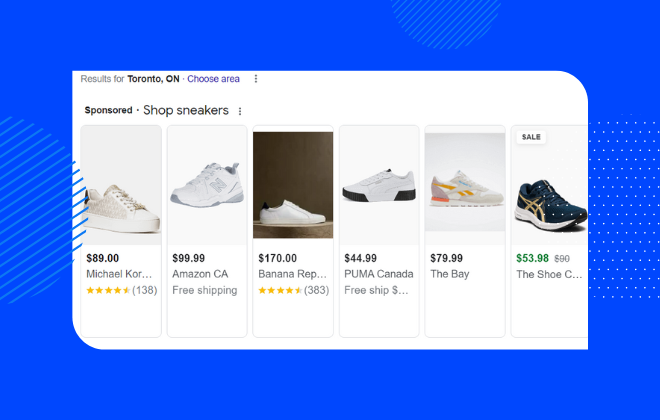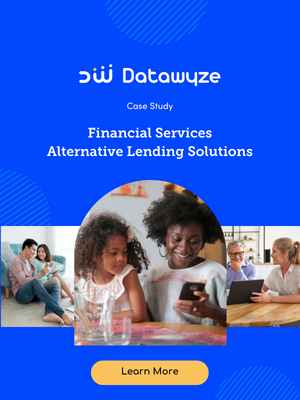What are Google Shopping Ads?
Google Shopping Ads, also known as Product Listing Ads (PLAs), are a type of pay-per-click advertising that appear at the top of search engine results pages (SERPs) when someone searches for a specific product. These ads feature product images, descriptions, and prices, making them highly visual and engaging for potential customers.
Google Shopping Campaigns
To start running Google Shopping Ads, you’ll need to set up a Shopping campaign in Google Ads. This involves creating a product feed and linking it to your Google Merchant Center account. The product feed contains all the relevant information about your products, including their titles, descriptions, prices, and images. Google uses this information to match your products with relevant search queries and display them in the search results.
Google Shopping Ads Optimization
Once you’ve set up your Shopping campaign, it’s time to start optimizing your ads for better performance. There are several key areas to focus on when optimizing your Google Shopping Ads:
Cost-per-click (CPC)
One of the most important factors in Google Shopping Ads is your cost-per-click (CPC) bid. This is the maximum amount you’re willing to pay for each click on your ad. You should set your CPC bid based on your budget and the value of the traffic you’re driving to your site.
To optimize your CPC, start by analyzing your campaign data to see which products are driving the most traffic and conversions. You can then adjust your CPC bids to allocate more budget to your top-performing products and reduce your bids for products that aren’t performing as well.
Conversion rate optimization (CRO)
Conversion rate optimization (CRO) is the process of improving the percentage of visitors to your site who take a desired action, such as making a purchase or filling out a form. There are several strategies you can use to improve your CRO for Google Shopping Ads:
- Use high-quality product images that showcase your products in the best possible light.
- Write clear and compelling product titles and descriptions that highlight the key features and benefits of your products.
- Display your prices prominently and use promotions or discounts to incentivize purchases.
- Use customer reviews and ratings to build trust and social proof.
Keyword research
Keyword research is essential for optimizing your Google Shopping Ads. You should identify the most relevant keywords for your products and use them in your product titles, descriptions, and ad groups.
To conduct keyword research, start by brainstorming a list of relevant terms and phrases related to your products. You can then use tools like Google’s Keyword Planner or SEMrush to see which keywords are the most popular and competitive.
Ad targeting
Ad targeting is another important factor in Google Shopping Ads optimization. You should target your ads to the most relevant audiences based on their search queries and demographics.
To target your ads effectively, you can use Google’s built-in targeting options, such as location, language, device, and audience targeting. You can also use negative keywords to exclude irrelevant searches and save budget for more targeted traffic.
Ad copywriting
Ad copywriting is the art of creating compelling and persuasive ad copy that drives clicks and conversions. In Google Shopping Ads, your ad copy is limited to your product titles and descriptions, so it’s important to make every word count.
To write effective ad copy, focus on the key benefits and unique selling points of your products. Use descriptive and attention-grabbing language that highlights the value your products offer to potential customers. You should also aim to use keywords that match the search queries of your target audience.
Bid management
Bid management is the process of adjusting your CPC bids to maximize the return on investment (ROI) of your Google Shopping Ads. You should regularly monitor your ad performance and adjust your bids based on the data you gather.
To manage your bids effectively, start by setting a target ROI for your campaign. You can then adjust your bids based on the performance of your ads, focusing on products and keywords that are driving the most conversions.
Google Shopping feed optimization
Shopping feed optimization is the process of optimizing your product feed to improve the performance of your Google Shopping Ads. There are several strategies you can use to optimize your product feed:
Use high-quality product images
High-quality product images are essential to showcase your products in the best possible light. Use high-resolution images that clearly show your products from different angles. Make sure your images are well-lit, and the products are placed against a clean and uncluttered background. Using high-quality images can increase click-through rates and ultimately drive more conversions.
Write clear and concise product titles and descriptions
When creating your product titles and descriptions, be clear and concise. Use relevant keywords that accurately describe your products. Avoid using technical jargon and industry-specific terms that your customers may not be familiar with. Also, make sure your titles and descriptions are easy to read and understand.
Use product categories and attributes
Using product categories and attributes can help Google match your products with relevant search queries. Make sure your products are categorized correctly and use all the available attributes to describe your products accurately. The more information you provide, the better chance you have of matching your products with relevant searches.
Regularly update your product feed
Regularly updating your product feed is crucial to ensure that it’s accurate and up-to-date. Make sure you’re including all the latest products and removing any outdated or discontinued products. You should also regularly review your product feed for errors or missing information.
Optimize your product titles for mobile
With the majority of internet traffic coming from mobile devices, it’s essential to optimize your product titles for mobile users. Keep your titles short and concise, and use clear and descriptive language. Avoid using abbreviations or acronyms that mobile users may not understand.
Use product reviews and ratings
Including product reviews and ratings can help increase the credibility of your products and build trust with potential customers. Make sure your product reviews and ratings are authentic and come from reputable sources.
Optimize for local searches
If you have a physical store, optimize your product feed for local searches. Include your business name, address, and phone number in your product feed, and use location-based keywords in your titles and descriptions.
Monitor and optimize your feed performance
Regularly monitor and analyze your shopping feed performance to identify areas for improvement. Use tools like Google Analytics or Data Studio to track your performance and look for trends and patterns. Make adjustments to your feed based on your findings to optimize your campaign’s performance.
Shopping feed optimization is a crucial component of any successful Google Shopping Ads campaign. By using high-quality images, writing clear and concise titles and descriptions, using product categories and attributes, regularly updating your feed, optimizing for mobile, using product reviews and ratings, optimizing for local searches, and monitoring and optimizing your feed performance, you can maximize the performance of your Google Shopping Ads and drive more sales for your business.
Return on investment (ROI) optimization
ROI optimization is the ultimate goal of any Google Shopping Ads campaign. To optimize your ROI, you need to track and analyze your campaign data to identify areas for improvement.
To optimize your ROI, start by setting clear goals and KPIs for your campaign. You can then use tools like Google Analytics to track your performance and identify areas for improvement. You should regularly review your data and adjust your campaign strategy based on your findings.
Google Merchant Center
Google Merchant Center is the platform where you manage your product feed and link it to your Google Ads account. To optimize your Google Shopping Ads, you should regularly monitor and update your Merchant Center account.
To optimize your Merchant Center account, start by ensuring that your product feed is accurate and up-to-date. You should also review your account settings and make sure that you’re taking advantage of all the available features and options.
Data analysis
Data analysis is essential for optimizing your Google Shopping Ads. You should regularly review and analyze your campaign data to identify areas for improvement and adjust your strategy accordingly.
To analyze your data effectively, start by setting up conversion tracking in your Google Ads account. You can then use tools like Google Analytics or Data Studio to visualize and analyze your data. You should regularly review your data and look for trends and patterns that can help you optimize your campaign.
Competitive analysis
Competitive analysis is the process of analyzing your competitors’ advertising strategies to identify areas for improvement and stay ahead of the competition. To conduct competitive analysis for Google Shopping Ads, start by researching your competitors and analyzing their ads.
You can use tools like SEMrush or SpyFu to analyze your competitors’ ad copy, keywords, and bidding strategies. You should also monitor your competitors’ performance and adjust your own strategy accordingly.
Conclusion
Optimizing your Google Shopping Ads for increased ROI requires a combination of technical skills and strategic thinking. By focusing on areas such as CPC bidding, CRO, keyword research, ad targeting, ad copywriting, bid management, shopping feed optimization, ROI optimization, Google Merchant Center, data analysis, and competitive analysis, you can improve the performance of your campaigns and achieve your marketing goals.
If you need help with optimizing your Google Shopping Ads, don’t hesitate to reach out to Datawyze, a full-service digital marketing agency specializing in e-commerce advertising. Our team of experts can help you develop a customized strategy to maximize the ROI of your Google Shopping Ads and drive more sales for your business.